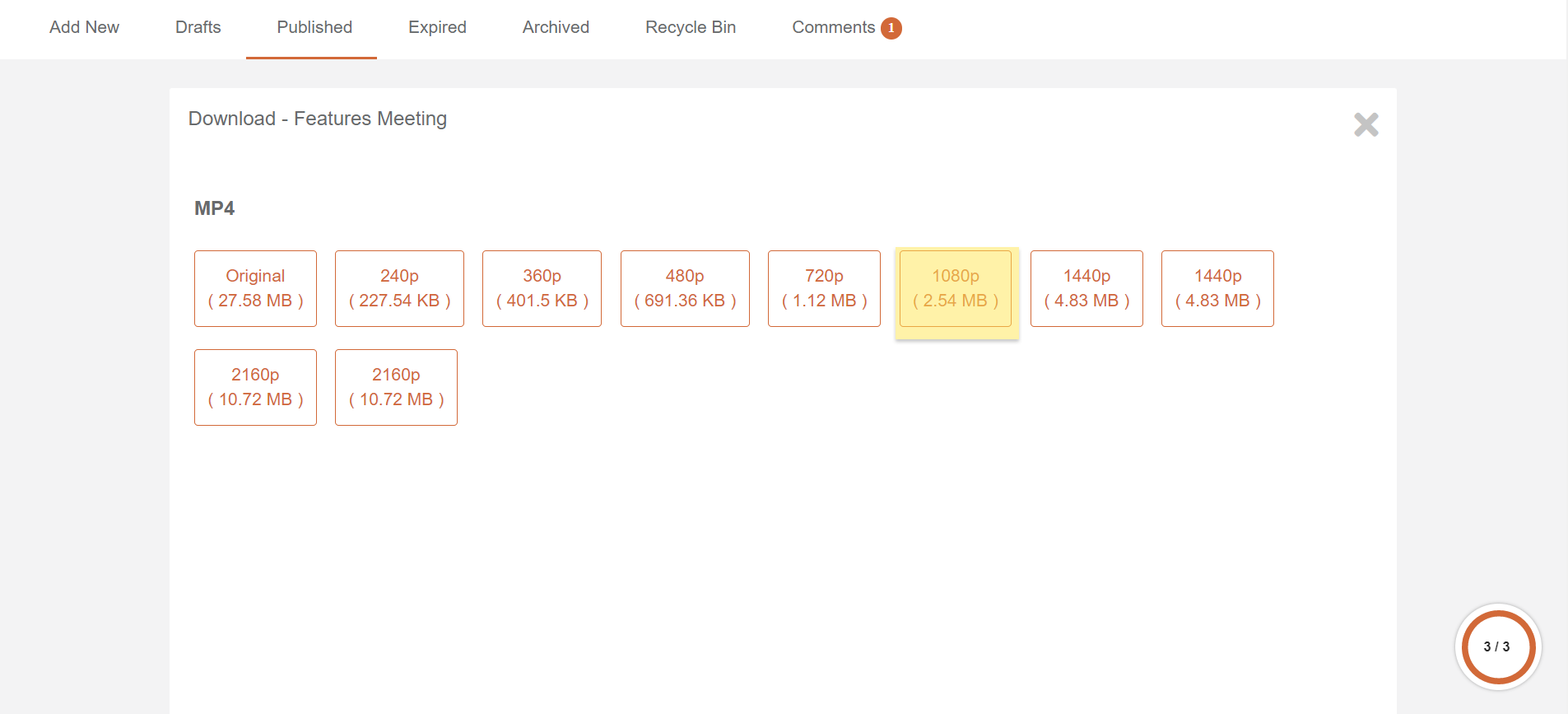How to Download Media Files from Media Manager
VIDIZMO allows users to download published media files (i.e., audio, video, documents, or images) for later use if needed.
The media should be made available for download while uploading or in the Media Settings for previously uploaded media. To enable downloading, the Allow Downloading option should be enabled in Media Settings.
Prerequisite
- Ensure that you belong to a group where the Media Download permission is enabled to access this feature.
There are two ways to download media files:
1. From Media Management
2. From Playback Page
To learn about disclaimers, click on How to Add a Disclaimer Message on Media Download.
Here is how you can download media files:
Steps
I. From the Portal's Homepage:
1. Click on the Media Manager to select the media which needs to be downloaded. 2. Towards the bottom right-hand side, click on the overflow menu to expand the list of operations that can be performed on the media. 3. Select the Download option.
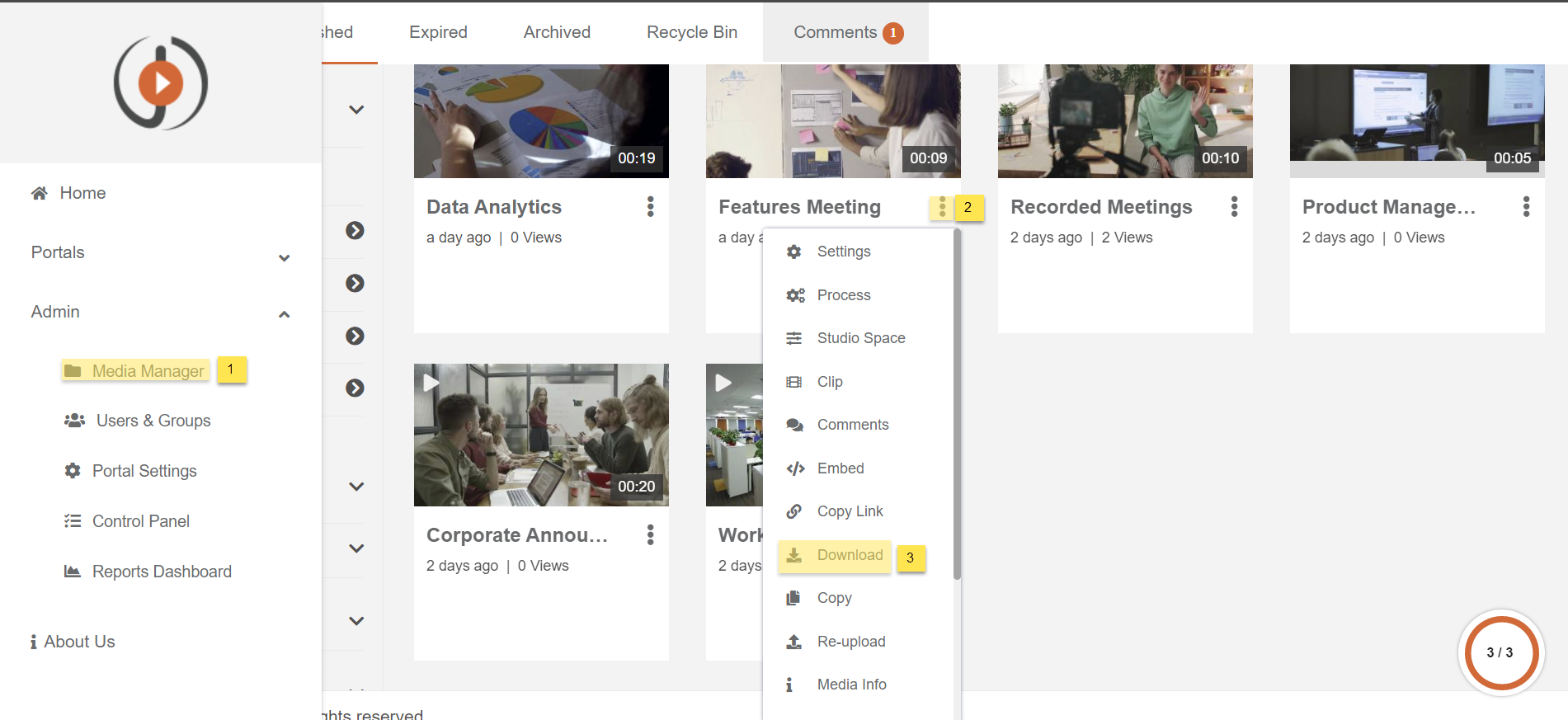
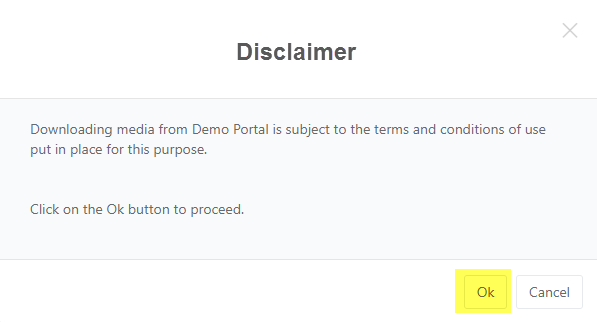
II. The next screen will let you select the desired rendition that the media was saved in. Select the option to download by clicking on the link or right-click and Save Target As.